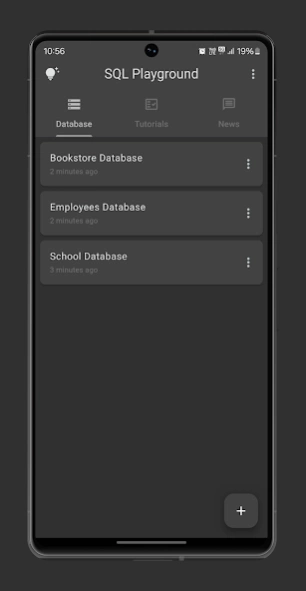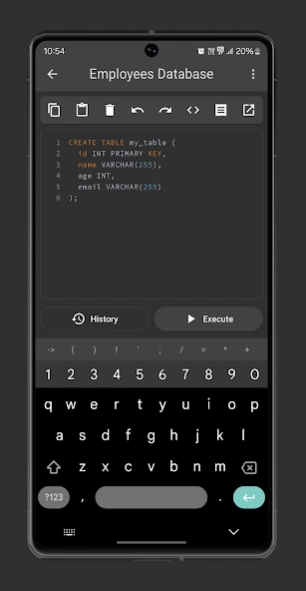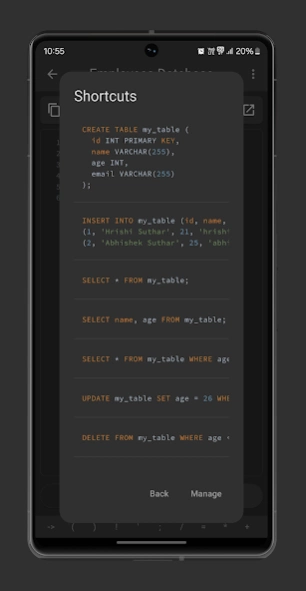SQL Playground(Pro) 1.0.0
Paid Version
Publisher Description
SQL Playground(Pro) - Play, Query, Conquer
Welcome to SQL Playground – your go-to app for hassle-free SQL queries! 🚀
Multiple Databases: Switch between databases seamlessly, making data management a breeze.
Import/Export: Move data effortlessly! Import and export with a tap, and export query results as CSV for easy sharing.
Table Customization: Personalize tables to fit your style! Adjust columns, arrange data, and make it look just the way you want.
Color Coding: Code like a pro! Enjoy color-coded SQL for better readability and an enhanced coding experience.
Shortcuts: Work smart, not hard! Use handy shortcuts to speed up your coding tasks.
Tutorials: Perfect for beginners! Step-by-step tutorials to help you kickstart your SQL journey.
Query History: Never lose track! Access your query history for quick reference and easy reuse.
And much more!
Ready to level up your SQL skills? Download SQL Playground now – where coding meets simplicity!
Developed by Anvaysoft
Programmer- Hrishi Suthar
Made with love in India
About SQL Playground(Pro)
SQL Playground(Pro) is a paid app for Android published in the Teaching & Training Tools list of apps, part of Education.
The company that develops SQL Playground(Pro) is Anvaysoft. The latest version released by its developer is 1.0.0.
To install SQL Playground(Pro) on your Android device, just click the green Continue To App button above to start the installation process. The app is listed on our website since 2024-02-04 and was downloaded 0 times. We have already checked if the download link is safe, however for your own protection we recommend that you scan the downloaded app with your antivirus. Your antivirus may detect the SQL Playground(Pro) as malware as malware if the download link to com.anvaysoft.sqlplaygroundpro is broken.
How to install SQL Playground(Pro) on your Android device:
- Click on the Continue To App button on our website. This will redirect you to Google Play.
- Once the SQL Playground(Pro) is shown in the Google Play listing of your Android device, you can start its download and installation. Tap on the Install button located below the search bar and to the right of the app icon.
- A pop-up window with the permissions required by SQL Playground(Pro) will be shown. Click on Accept to continue the process.
- SQL Playground(Pro) will be downloaded onto your device, displaying a progress. Once the download completes, the installation will start and you'll get a notification after the installation is finished.